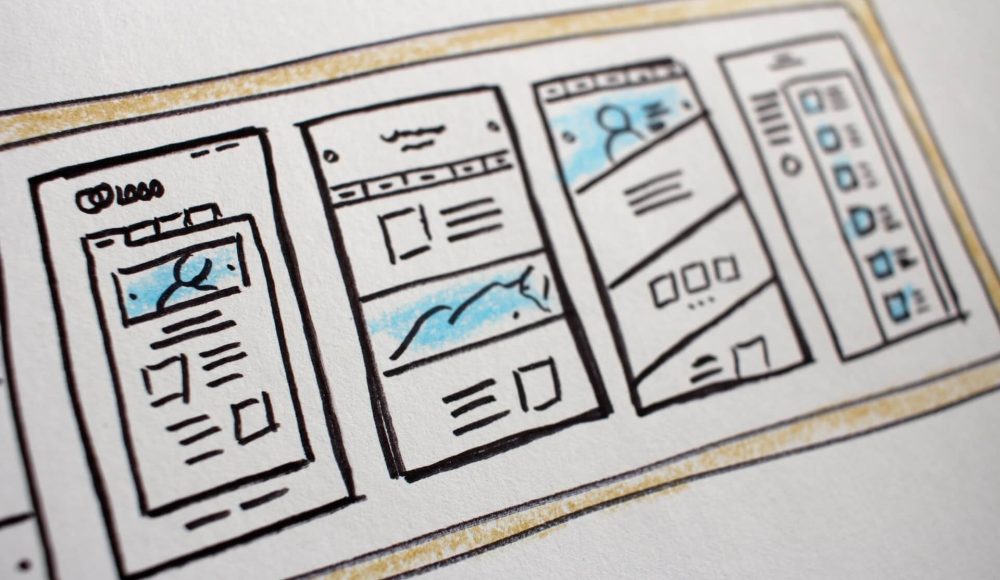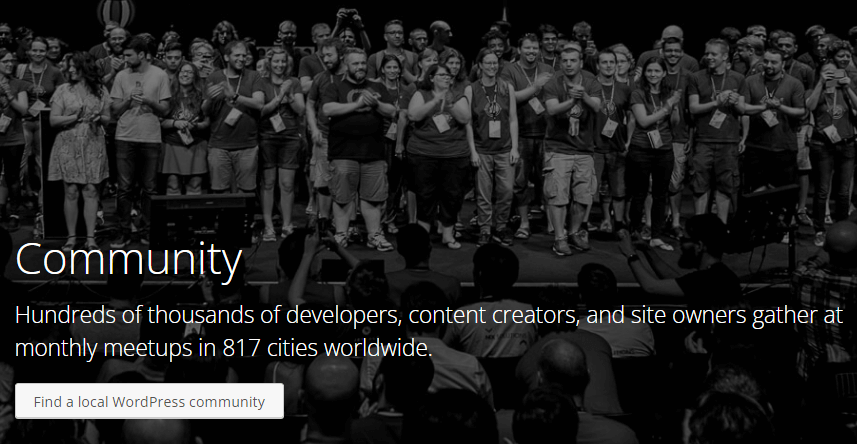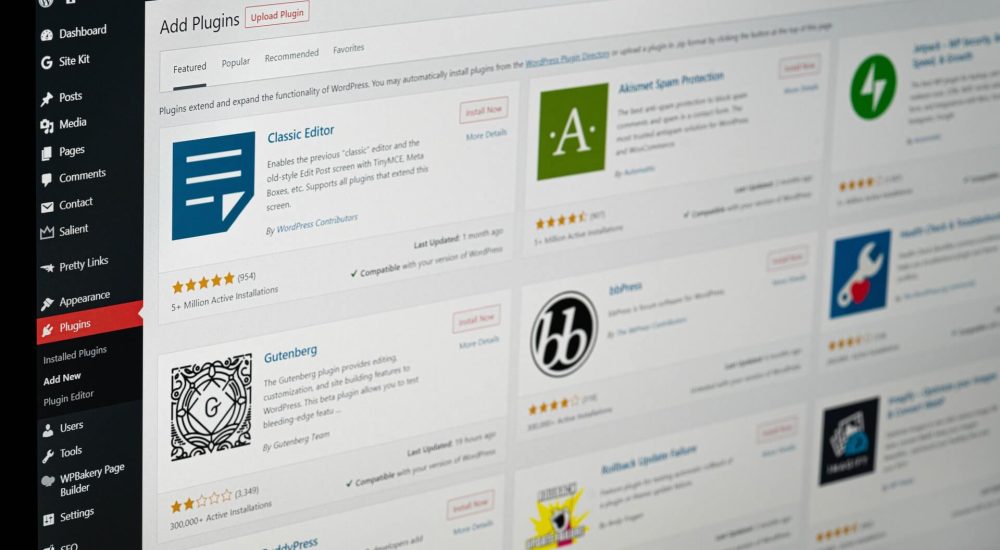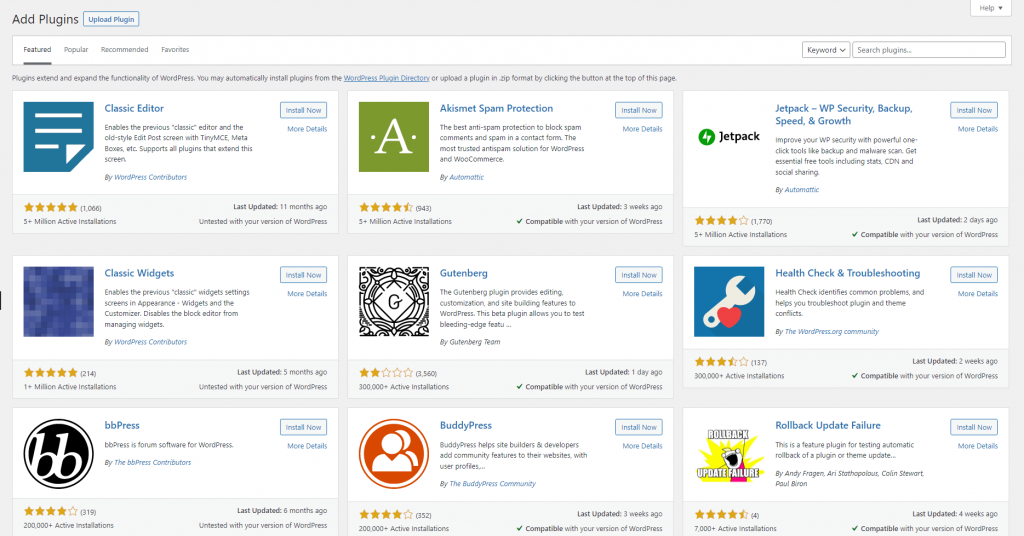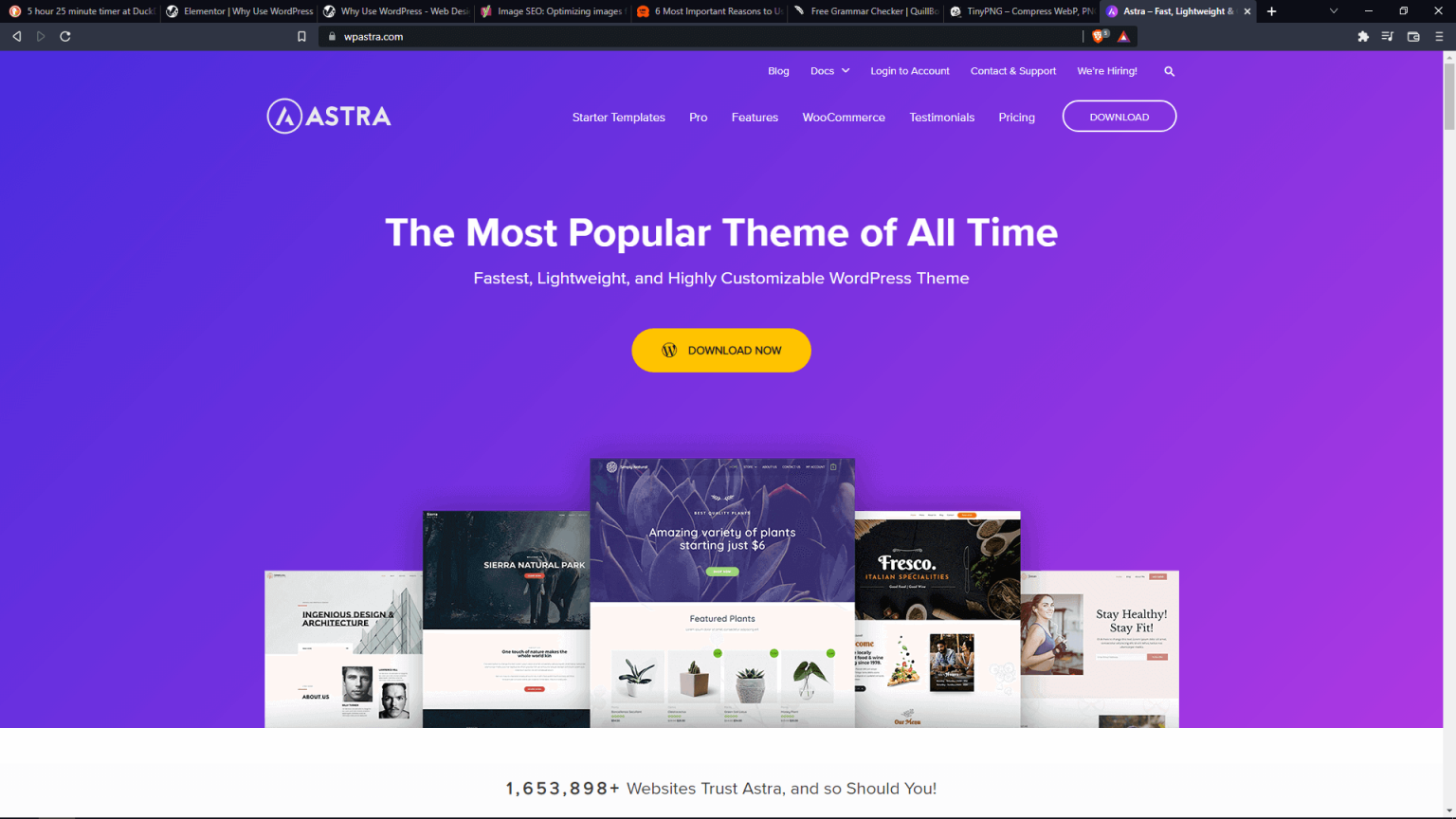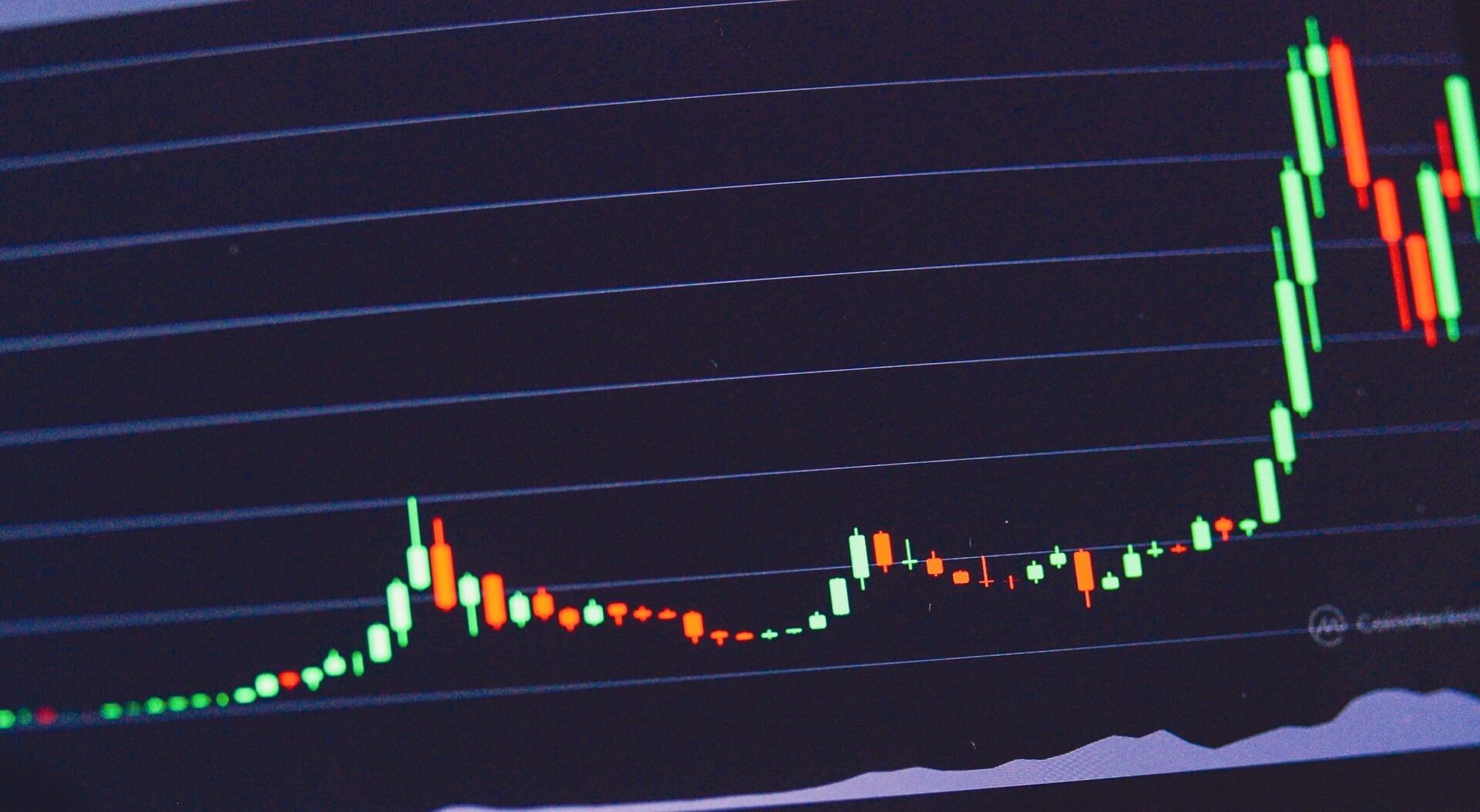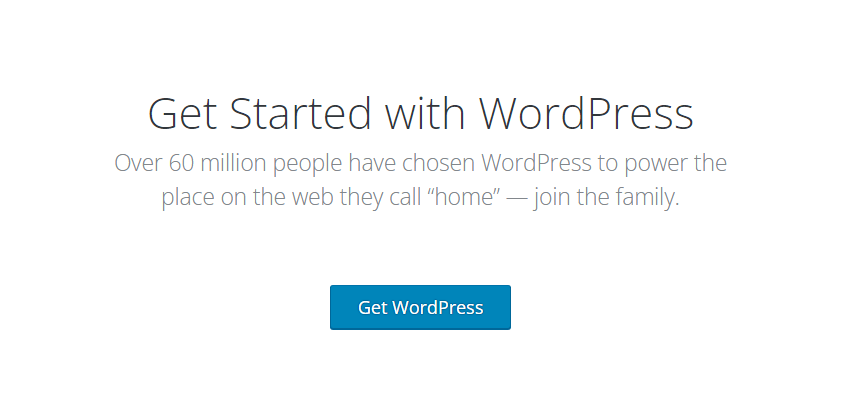Why Use WordPress
10 Reasons Why You Should Use WordPress
Why use WordPress? Before we answer that, you should know that it’s important to know which content management system to use. The tools you use for the job are important, but so is the system that ties them all together.
When you’re a web designer or developer, sometimes it’s hard to figure out which content management system is the best. Is it Wix? Squarespace? WordPress? They’re all good choices, each with their own pros and cons. But in this post we’ll be talking about WordPress and not any of the other content management systems.
Everyone has heard of WordPress. Who hasn’t? It’s the system that everyone talks about, and it’s one of the best content management systems in the world that powers over 42% of the internet. But why should you use WordPress? Here are 10 reasons why WordPress is the best content management system out there.
If you’ve never heard of WordPress, you might be wondering, what is WordPress? In this post, we’ll be talking about WordPress.org and not WordPress.com.
WordPress.org vs WordPress.com
Before you start building your website with WordPress, it’s important that you understand the difference between WordPress.org and WordPress.com.
WordPress.org is the definitive version of WordPress and it’s the version that we’ll be discussing in this post. WordPress is an open-source software that’s 100% free and it’s the popular website platform that everyone is talking about. Often referred to as “self-hosted WordPress”, all you need to get started with WordPress.org is a domain and web hosting. WordPress.org is a powerful software for creating websites that gives you the freedom to choose any combination of plugins, themes, web hosting, and domain names, making it the best content management system available.
WordPress.com is an all-in-one, build-your-own-website platform that requires a monthly subscription to use. You only need to sign up on their website and build your website, and they will deal with all of the technical hosting for you. WordPress.com can be easier to use for less tech-savvy users, but even then, WordPress.org isn’t that difficult to setup and we always recommend it over WordPress.com.
The $5 a month plan offers a hosted website with a free (name).wordpress.com domain, or you can buy a custom domain for your site. With this plan, you can’t use plugins, which is a huge limitation.
The $15 monthly plan includes everything in the $5 plan, plus 46GB of extra storage and unlimited plugins. If you end up using WordPress.com, we highly recommend the $15 plan.
The number one reason why you should use WordPress is that it’s 100% free! You heard right. The best content management system in the world, that powers over 42% of the internet, is completely free! Most WordPress plugins are free as well, so you can have your cake and eat it too. WordPress is open-source software, so you can download it and use it for anything you want.
While WordPress is free, getting hosting and a domain for your website is unfortunately not. The good news is that hosting usually isn’t that expensive, so you can make your website for free and pay a small amount each month for hosting and domain.
Best Web Hosting
Finding the best web hosting for your website should be easy, so we’ve made a list of the best web hosting companies: NameHero, Hostinger, and SiteGround. Disclaimer: We do NOT get paid to recommend these companies. This is our personal opinion based on price, speed, and quality. NameHero comes out on top in all of these categories, but Hostinger and SiteGround have really good hosting as well.
Imagine this: you’re excited to start building your first website. You open up your chosen CMS, and you have no idea what to do. You don’t know what anything is and everything looks complicated. It’s not great. But with WordPress, it’s really easy to get started. Where it excels is in its ease of use. Making a website shouldn’t be difficult, and with WordPress, it isn’t. Making a website is as easy as creating a page and building it with the Gutenberg block editor. Or, you can use Elementor Page Builder to easily and efficiently build your pages.
Responsive Editing
It’s the worst feeling when you build a beautiful website and you want to see what the mobile version looks like, so you go view it on mobile and… it looks terrible. This isn’t a problem with WordPress. That’s right, it’s completely responsive, so that every website you make will look great on a desktop, laptop, tablet, mobile, and every screen size in between.
No Coding Required!
No coding knowledge is required to use WordPress. All of the features that it has to offer are all available to people who don’t know how to code, which is amazing. Building beautiful pages has never been easier with WordPress. Simply drag and drop the elements you want to easily build your website. With themes, you can easily customize your header and footer. Need social icons in the header? No problem. Need links to your other pages in your footer? You can set that up in a second. If you do know how to code, most themes offer the ability to add custom CSS to customize your website even more. Or you can modify the theme files to create a partially custom theme of your own. Whether you’re a coder or not, WordPress is a great choice when it comes to picking a good content management system.
We all know how important SEO is. If your website isn’t search engine optimized, then your website is basically just a digital business card. The great thing about WordPress is that it’s SEO friendly. You can easily search engine optimize your entire website so that you can rank higher on Google.
SEO Plugins
While you can easily optimize your website without any SEO plugins, having them makes it a lot easier to rank on Google. There are SEO plugins like Yoast SEO that do a lot of the technical SEO automatically for you, such as XML sitemaps, canonical tags, and many other hidden features. Yoast SEO is an SEO plugin designed for WordPress by SEO professionals, and Yoast SEO has many great features to help improve your SEO and your Google rankings.
Yoast's Meta Data Preview
With Yoast’s meta data preview, you can easily see what your website will look like on Google’s results page, Facebook, and Twitter so that you can easily edit and optimize your site’s meta data.
Yoast's Readability And SEO Analyzer
Using Yoast’s readability and SEO analyzer, you can easily tell if a page is properly optimized for SEO or user experience. The SEO analyzer helps identify issues such as missing meta data, internal links, and SEO titles. The readability analyzer tells you all of the problems on your website from a user experience standpoint. With all of the information you need to improve the user experience of your website in one place, you can easily figure out what needs to be improved. The readability analyzer can help you improve things like how easy your page is to read, how long your paragraphs are, and if you’re using enough passive voice, among many other things.
Is WordPress Good For SEO?
Yes! WordPress is amazing for SEO. When you use great SEO plugins such as Yoast, doing SEO becomes really easy.
WordPress is a great content management system that you can use to build virtually any kind of website. From small informational websites to full-on e-commerce websites with thousands of products, WordPress can do anything, no coding required!
Blogs
WordPress is great if you’re a blogger. You can easily create any kind of blog you need. From small blogs to huge blogs with hundreds of posts, WordPress has you covered. With a slew of useful plugins, it’s incredibly easy to make beautiful, functional blogs, all for free! Need a newsletter? You can easily add one to your blog with a newsletter plugin. How about social share icons? Plugins have you covered. Popups? Plugins have those too. You can do virtually anything and have any functionality you need with plugins. And the best part? Most of the time, they’re free.
E-commerce
It’s really easy to set up an e-commerce website or online store with WordPress using the WooCommerce plugin. All you have to do is install the plugin and run through the setup wizard, and you’re pretty much done! All you have to do after that is to list your products, and then the WooCommerce plugin is setup. Using It’s really simple and easy to setup your e-commerce website with WordPress.
Portfolio
It’s really easy to make portfolio websites with WordPress. Whether you need a portfolio for the websites you’ve built or the art you’ve made, with WordPress you can easily make a beautiful website that shows off your portfolio perfectly. WordPress is really great for portfolio websites, and we highly recommend that you use it for your next website.
Personal
It’s really easy to make a personal website using WordPress. A personal website can be anything you want. It could be a blog, a website dedicated to your pets, or even a website that’s about your personal website. All of these things can easily be accomplished using WordPress.
Whether you need a blog, e-commerce, or any other kind of website, WordPress has you covered.
WordPress is completely safe and secure. It gets constant updates that improve and fix potential vulnerabilities. It’s also open-source, which is actually a good thing considering how popular WordPress is. Because it’s open-source, and it’s actually more secure than other content management systems that are closed-source.
Why Open-Source Is Better Than Closed-Source
Why is open-source more secure than closed-source? You might think that being open-source makes it less secure, but it’s actually the opposite. With the source code being available to everyone, hackers with malicious intent can scan the source code for potential vulnerabilities, which is a bad thing, but there are actually far more people with good intentions scanning the source code for vulnerabilities so that they can fix them, not exploit them.
What Can I Do To Make WordPress More Secure?
Most of the time, when a website gets hacked, it’s due to plugins or themes not being updated and not because of a WordPress core vulnerability. Updates exist for a reason. Keep your WordPress, plugins, and themes updated! Here are some other things you can do to improve your security:
- Keep your WordPress installation, plugins, and themes updated.
- Don't use nulled plugins or themes because they can contain viruses and they don't get security updates like normal plugins and themes.
- Always use strong passwords for WordPress and your hosting, and you should use two-factor-authentication.
- Setup a firewall in front of your website to make it more secure.
- Keep your computer safe from viruses, always scan your computer with anti-virus software and be wary of online downloads from shady websites.
- Change your login URL for WordPress.
- Pick a secure host that offers premium security and PHP version 7+.
-
Get an SSL certificate. Most website hosts provide them for free.
The WordPress community is gigantic, which isn’t surprising considering how popular it is. One of the benefits of having such a huge community is the support. For virtually every problem you could have, someone has probably already asked that question and gotten an answer. Anything and everything you could need, every solution to any of your problems, all available with a simple Google search.
Quality Support
What if you have an issue that no one has ever had before? This could be because of new features or new bugs due to updates. So what do you do in those situations? You can simply ask a question on the WordPress forums to get answers from anyone in the WordPress community. Or if you’re having a problem with a plugin you’re using, you can ask on the plugins forum, or you can buy the premium version of that plugin to get premium support with any issues you might have.
WordPress’s biggest strength is in plugins. Sure, you can do a lot with normal WordPress, but when you add plugins, that’s when the real magic starts to happen. With plugins, you can speed up your website with caching or optimization plugins, or you can use plugins to set up an entire e-commerce online store. Using plugins, anything is possible.
Caching And Optimization Plugins
Your website will be blazing fast by doing things like deferring critical CSS and JavaScript, removing unused CSS, WebP support, and a ton of other useful things to improve your page speed. Caching plugins will cache your website so that your pages will load faster. The best WordPress optimization plugin is WP Rocket. It’s a great plugin that does most of the optimizations automatically, so you don’t have to worry about it. Here’s how WP Rocket speeds up your page. This is a paid plugin, but with how efficient it is and how easy it is to setup, it’s well worth it. If you’re on a tight budget and you need a free optimization plugin, look no further than Autoptimize. It’s not too hard to setup, and it’s really good for a free plugin.
SEO Plugins
With SEO plugins, you can easily optimize your website for SEO. There are a lot of great SEO plugins, but Yoast SEO is by far the best. With a lot of great features and being free, Yoast is more than worth using.
E-commerce Plugins
With the WooCommerce WordPress plugin, you can easily create an online e-commerce shop. All you have to do is go through the WooCommerce setup wizard and your e-commerce site is almost done. All you have to do after that is post your products, and then you’re done!
Page Builder Plugins

Using page builder plugins, you can easily build your website with no coding knowledge required. Simply drag and drop elements onto your page to easily build web pages. Out of all of the page builder plugins, we believe that Elementor is the best. Not only is the premium version amazing, but the free version is really good as well. So, if you want to build a website for free, you can do so with Elementor.
Database-Maintenance Plugins
Database-maintenance plugins can help you clean up your database, speed up your website, help with website migrations, and a lot more. Over time, your database can get cluttered with comments, posts, and plugin data. Database plugins can also backup your database and even keep your website safe and secure.
Security Plugins
Security plugins have a slew of features to help protect your website from hackers. They can protect your website from brute-force attacks, secure confidential files, block spam and notify you whenever a threat is detected. All of these things are great, but do you really need a security plugin? We believe that your hosting provider should be the ones to protect your website from hackers, and not a plugin.
Backup Plugins
Do you know what the most important type of plugin you can have is? Backup plugins. Whenever you make a change or update a plugin, there’s a chance that part of your website can be corrupted or even deleted permanently. This is where backup plugins come in. For instance, if you updated WordPress and one of your plugins didn’t work well with the new WordPress version, and your website got corrupted. If you have a backup plugin, you can easily return your website to the previous version, and it will be as if your website wasn’t corrupted in the first place.
SSL
Every website should have an SSL certificate. Without one website, visitors will think that your website is shady and insecure. The good news is that it’s really easy to get one. Most hosting companies offer an SSL certificate for free, and you can set it up through their hosting dashboard. If your website host doesn’t provide an SSL certificate, you can use the Really Simple SSL WordPress plugin to get and setup a free SSL certificate.
Social Share Icons
If you run a blog, you need social sharing icons. Social share icons are important because they allow your website visitors to easily share your blog posts. When your visitors share your post, it helps get traffic to your website, and it shows Google that you care about your ranking. There are a lot of plugins that allow you to easily create social sharing icons, and we highly recommend them if you own a blog.
Many More
There are many other plugins that improve WordPress, including language translators, cookie notices, anti-spam, code snippets, and many more. When you use WordPress plugins, the possibilities are endless. You can do almost anything.
You can customize any element in WordPress. From plugins to themes to page builders, every part of WordPress is easily customizable. That’s one of the reasons why it’s so special. Any kind of functionality you can imagine can be a reality using WordPress.
WordPress Themes
There are many great free WordPress themes out there that can change the look and feel of your website. You can even code your own theme if you really want to, but there are more than enough themes out there so that you don’t need to do that. We believe that the Astra theme is the best WordPress theme, and you can build a functional website without ever having to buy the premium version.
Page Builders
Page builders are tools that help you design website pages with no coding knowledge required! They’re really simple to use; all you have to do is drag and drop elements onto the page to easily build your website. Using page builders, just about every part of your website can be fully customized to your liking. Say, for instance, you wanted a contact form on your site. You can add one by simply dragging and dropping one in. When you use page builders, building a website is a breeze.
The Elementor page builder is the best website builder that you can get, and both the free and paid versions are amazing. We highly recommend building your website with the Elementor page builder.
If you use WordPress, then you’ll have the peace of mind that in the future, when you need to scale your business or your website, you’ll be able to scale easily and efficiently with WordPress. With the right plugins, themes, and designs, WordPress can easily be scaled up to as high as you want.
Lightning Fast
Provided that you have fast hosting, WordPress is able to handle thousands of visitors, and it can process requests lightning fast. WordPress is flexible; you can completely change the way your website works quickly, and it’s easily upgradable. Any plugins you use can easily be swapped out with better paid plugins once your business has grown to the point that you can afford them. If you use WordPress for your website, you won’t be disappointed.
Web Hosting
WordPress isn’t the only thing that matters when scaling your business; web hosting also plays a huge role. How fast your website is, how much storage space it has, and how much RAM your website has access, all of these things can affect the speed of your website. Your web hosting even affects the number of visitors that can be on your website at a time. It’s not only important to choose the right content management system; choosing the right web hosting is just as important, or even more so.
What Are The Best Web Hosts?
In our (informed) opinion, NameHero is the best web hosting company based on price, speed, and uptime. We highly recommend NameHero, but Hostinger and SiteGround are also great options. If you want to decide for yourself which web host is the best, we recommend the Best Web Hosting For WordPress video.
There are millions of websites out there that use WordPress as their content management system, and WordPress powers over 42% of the internet, and for good reason. Its huge market share is due to its ease of use and how you can customize anything and everything.
With its huge userbase, you can bet that the WordPress developers won’t stop working on it anytime soon. So you know that when you choose WordPress, you will always get quality updates for features and security, making WordPress a great content management system to use.
Do You Need A Website?
Every successful business has a website, so why should yours be any different? Get a new website designed exclusively just for you by the #1 web designers in the industry.
Recap
Here are the 10 reasons why you should use WordPress to build your website.
4. You Can Use WordPress To Make Virtually Any Website
6. WordPress Has A Huge Community
To recap, WordPress is the best content management system in the world and it powers over 42% of all websites on the internet. Its huge market share is due to how flexible it is and how easy it is to customize. Not only is WordPress free, but it’s open-source too, and because of its huge community, it’s incredibly secure with frequent updates that fix potential vulnerabilities. It’s also incredibly SEO-friendly. With SEO plugins, you can do a lot to improve your website’s SEO and rank higher in Google. It’s also incredibly easy to use; no coding knowledge required! Anyone can build a website with WordPress. And it’s really easy to do with many great themes and page builders. Why should you use WordPress? Because it’s the best content management system out there, and you won’t regret it!
If you enjoyed this post make sure to tell your friends and share it on social media.
Every Business Needs A Website
Get a custom-built website designed just for you by the #1 best web designers in the industry.